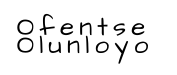20+ Digital Marketing Tips For Your Small Business or Side Hustle
Search engines are responsible for over 90% of all website traffic, and your digital marketing efforts are responsible for ensuring that you get a share of that traffic.
Why should you want a share of the traffic? ‘Cause traffic equals customers and customers equal profit.
In the words of Phillip Kotler, the father of modern marketing:
“Marketing is about “meeting the needs of your customer at a profit”.
The same definition applies to digital marketing, which is just a subset of marketing.
Digital marketing also has many different subsets of marketing (e.g. email marketing and content marketing) and digital channels or tools brought on by advancements in technology (e.g. search engines and social media sites).
In this article, you will find 20+ digital marketing tips that you can use to grow your small business or your side hustle. If you’re also considering a career in digital marketing, this article is for you.
20+ Digital Marketing Tips
| 1 | 5+ Email Marketing Tips |
| 2 | 8+ Website Marketing & Web Analytics Tips |
| 3 | 3+ Social Media & Search Engine Marketing Tips |
| 4 | 3+ Content Marketing Tips |
Email Marketing Tips

1. Email Databases
You should resist the temptation to buy email databases, build your email databases organically (e.g. by asking website visitors to subscribe for email updates or newsletters). Buying email databases is also against the Protection of Personal Information (POPI) Act.
Email Database: A list with contact details and other personal identifiers (e.g. names) of potential customers.
Growing your email database organically and making sure that everyone in your email database has ‘opted in’ will preserve your business and personal brands’ reputations. This will also help to increase the open and click rates of your email newsletters. Email marketing is still a big deal but you need to be careful when conducting email campaigns (e.g. the frequency of your email newsletters and updates can irritate subscribers into ‘unsubscribing’).
2. Email Personalisation
Personalise your email marketing campaigns (e.g. email newsletters) by addressing your email recipients by their preferred name (e.g. Hi Tumi or Hey Jessica).
“Remember that a person’s name is to that person the sweetest and most important sound in any language” – Dale Carnegie
Personalisation works, just look at the #ShareACoke campaign. Addressing your email recipients by their name and including personalized information makes your email campaigns a bit more personal (just as you would if you were personally sending them an email).
3. Email Marketing Calendar
Create an email marketing schedule or calendar with different content types (e.g. infographics, video, articles gifs and audio). Remember to experiment with the subject lines of your email campaigns. Don’t repeat the same email type or template over and over. Get creative and make your email content exciting!
“In 2000, the average human attention was 12 seconds. In 2018, it decreased to 8 seconds.” – Digital Information World
Receiving the same content from the same recipient gets old very fast. Poor email content can negatively affect your email open and unsubscribe rates. Create different campaigns that target your audience’s various needs. For instance, add promotions, discounts, giveaways and coupons where possible. Market research is an important ingredient here.
4. Email Unsubscribe Button
It is a best practice to always include an unsubscribe button and your company’s address (usually in the footer of your email campaign). Here’s an example from an email I received from News24:
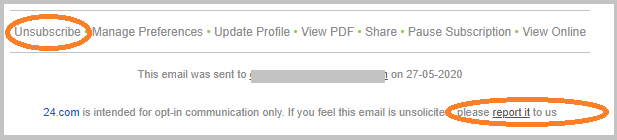
There are too many spam emails doing the rounds so using best practices helps the email recipients to identify you as one of the good guys.
Spam email: An email (usually from a company or someone selling something) sent to a large number of people who did not agree to receive emails from the sender.
Best practices increase transparency and differentiate your email campaigns. Using a bulk email service provider like MailChimp, TouchBase Pro, Everlytic and HubSpot Marketing, makes it easier to follow best practice.
5. Email Database Research
If email marketing constitutes a large portion of your marketing efforts, you should consider investing in email database research. You can go through your email databases to check whether it is possible to segment them by geography (e.g. province), age, industry and previous transactions (e.g. purchase order history).
Research shows that segmenting, targeting, and triggering your email campaigns can increase your return on investment.
Your email database research can also include picking up the phone to investigate uncertainties or update details of recipients whose email addresses resulted in soft and hard bounces. You can mine the data received from previous leads generation campaigns or pile through your records to find potential customers who fell through the cracks.
6. Email Testing
Test your email campaigns across various devices (e.g. tablet, desktop and mobile). You should also provide an online version of your email campaign for those who cannot view it via their email provider or email app
Examples of tests to run: Subject line test and email link tests (e.g. testing buttons and calls to action).
Testing your email campaigns before sending them our will help you prevent issues like your campaign ending up in the spam or junk folder and emails not displaying properly in some recipients’ inboxes.
Web Analytics & Website Marketing Tips

7. Frequently Asked Questions, Robot Txt & Sitemap
Ensure that you have a frequently asked questions page (FAQs), a sitemap and a robot txt: this will help Google bots and other bots index your website to your specification. Your robot txt file should indicate which pages not to index (if any) and direct each search engine bot to the precise content they should index.
8. Conversions and Return On Investment
Ensure that you create conversion goals on your Google Analytics: this will help you track which pages are popular and give you an estimate of your return on investment.
9. Google Analytics Reports
Use your Google Analytics to check where your site visitors are coming from: is it social media? blog sites? or is your web traffic just made up of spam? – check your traffic sources to find out.
Here is a directory where you can learn more about Google Analytics – https://support.google.com/analytics
10. Website Audit
Conduct a weekly website audit to ensure that you do not have any broken links.
Thinking about creating a website? Read this article “Creating Your Own Personal Website in South Africa“.
11. Mobile Friendly Website
Make your website mobile friendly: recent research shows that more and more people are accessing websites from their mobile devices. Use your Google Analytics to help you identify which devices are used by the majority of your site’s visitors.
Here is a tool by Google to check if your website is mobile-friendly – https://search.google.com/test/mobile-friendly
12. Cookies
Use cookies to get a better understanding of the people who visit your website: use this to customise/personalise user experience e.g. recommend articles/products that might be useful to users based on their browsing history. (P.S: Remember to ask or inform your visitors for permission to use their cookies).
13. Cross- Browser Testing
Regularly conduct cross-browser website testing from various devices: this will help you keep a pulse on the user experience across various browsers such as Google Chrome, Firefox, Safari and yes… Internet Explorer.
14. Meta Tags & Keywords
Add relevant meta-tags/keywords to your website. To do this accurately, conduct comprehensive keyword research – your Google Analytics can also guide you in this regard. Check which keywords visitors use to land on your website.
15. WWW vs Non-WWW
Make sure that your website’s www and non-www domain show the same view. I have come across many sites that have missed this crucial point. If either your www or non-www redirect to a broken link then you can say ‘bye-bye’ to those of your visitors who prefer to type the URL directly into their browser.
Social Media & Search Engine Marketing Tips

16. Avoid Black Hat Practices
Make sure that you avoid them at all cost or search engine will penalise you severely.
17. Content Marketing Plan
This will help you guarantee consistency across all your articles. Vary your content – create informative articles with images, infographics and videos. Infographics and animations/gifs are rapidly becoming popular, so learn to create your own.
18. Claim Your Google Places/ Google Maps Account
This account is linked to your company’s physical location) so that you have control of the details on the page e.g. you need to be able to update your company’s contact number if and when it changes. A Google Places account is a powerful tool because it allows people who are looking for your premises quick access to your location via Google Maps by simply searching your company’s name.
19. Social Media Plan
There are many cases of social media conduct to reference and trust me your company doesn’t need that kind of reputation. If you are not ready to tackle social media – it is better to wait than to create a fragmented online brand presence. However, waiting doesn’t mean that you should NOT listen – social listening is key even if you are not on social media yet. Feedback from various stakeholders is crucial to the success of any business – you need to know what people are saying about your brand so that you can determine whether you are reaching your marketing objectives.
Tips on Content Marketing

20. Blog On Your Website
A regularly updated website is Google’s best friend. A blog with quality content does wonders for search engine optimisation (SEO).
21. Blog Schedule
Create a blog schedule with topics that your audience finds intriguing. You will need a good understanding of your audience for this – that’s where market research comes in.
22. Content Marketing x Social Media x Search Engine Optimisation
Remember content marketing goes hand in hand with social media marketing and SEO. Invest enough resources into your content marketing and you will reap the fruits in the long run.
23. Reference – Don’t Plagiarise
Last but not least – Reference other articles, reports and blog posts. Add statistics and facts to your articles – ensure that your articles are the answers to questions that your visitors have. Make your audience/customers part of your articles by writing about them or asking them to submit articles for publishing on your website.
If you need more details regarding any of the tips mentioned above, kindly comment below with your question or simply send me an in-mail.